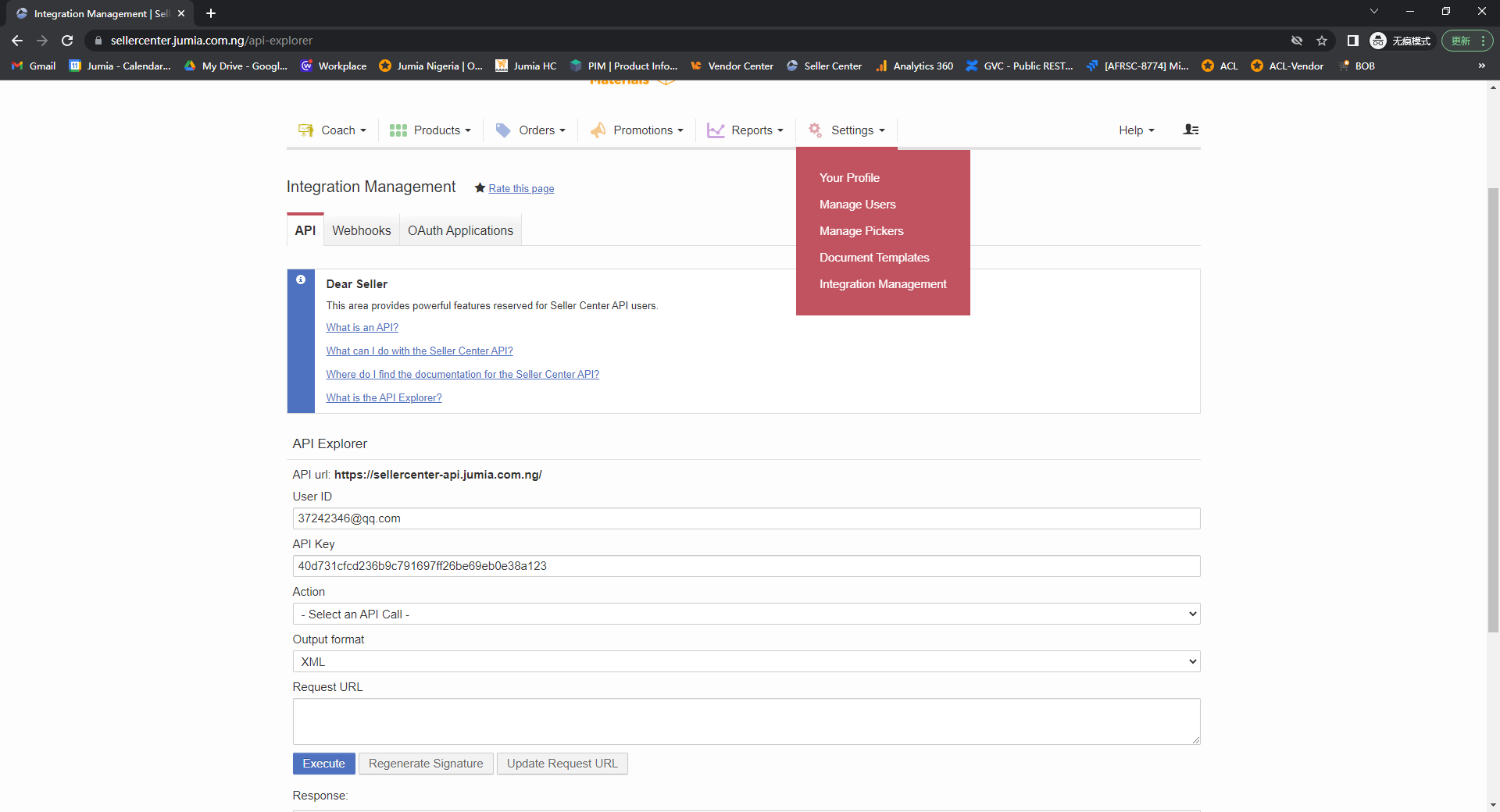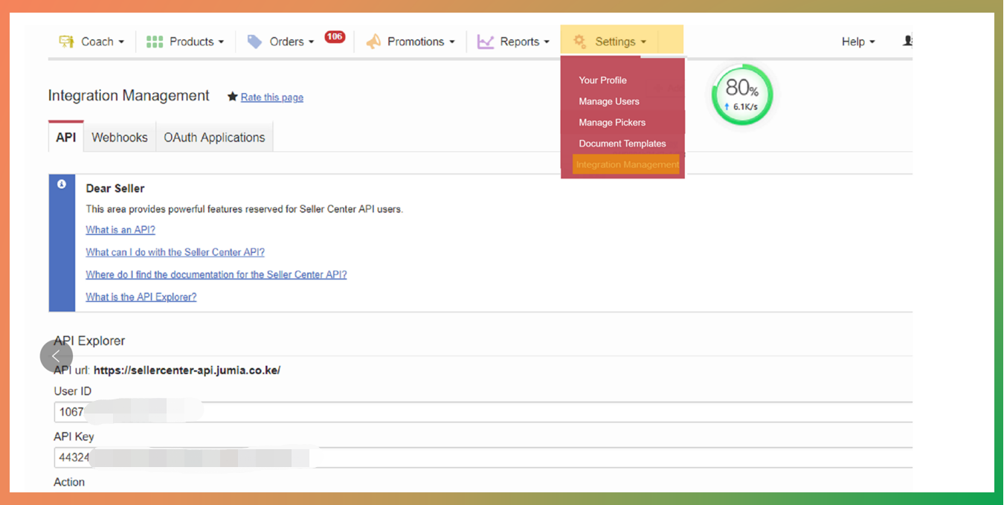关注我们

出海网公众号

出海网小程序

出海网视频号

出海网社群

不同于VC系统,Jumia各个站点Seller Center的URL以及API秘钥都是不同的,
因此商户需要登录不同站点的Seller Center查询对应的API URL以及API秘钥。
目前Jumia已停止对Seller Center API的技术支持(此文件仅供还在使用Seller Center系统的老卖家)。
卖家可通过以下2种方式获取API秘钥,用于授权您的ERP访问:
路径:Settings >> Manager Users,即可获取API 秘钥(API Key)
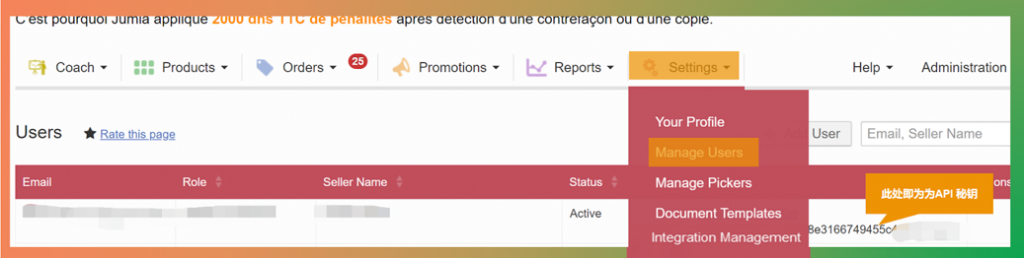
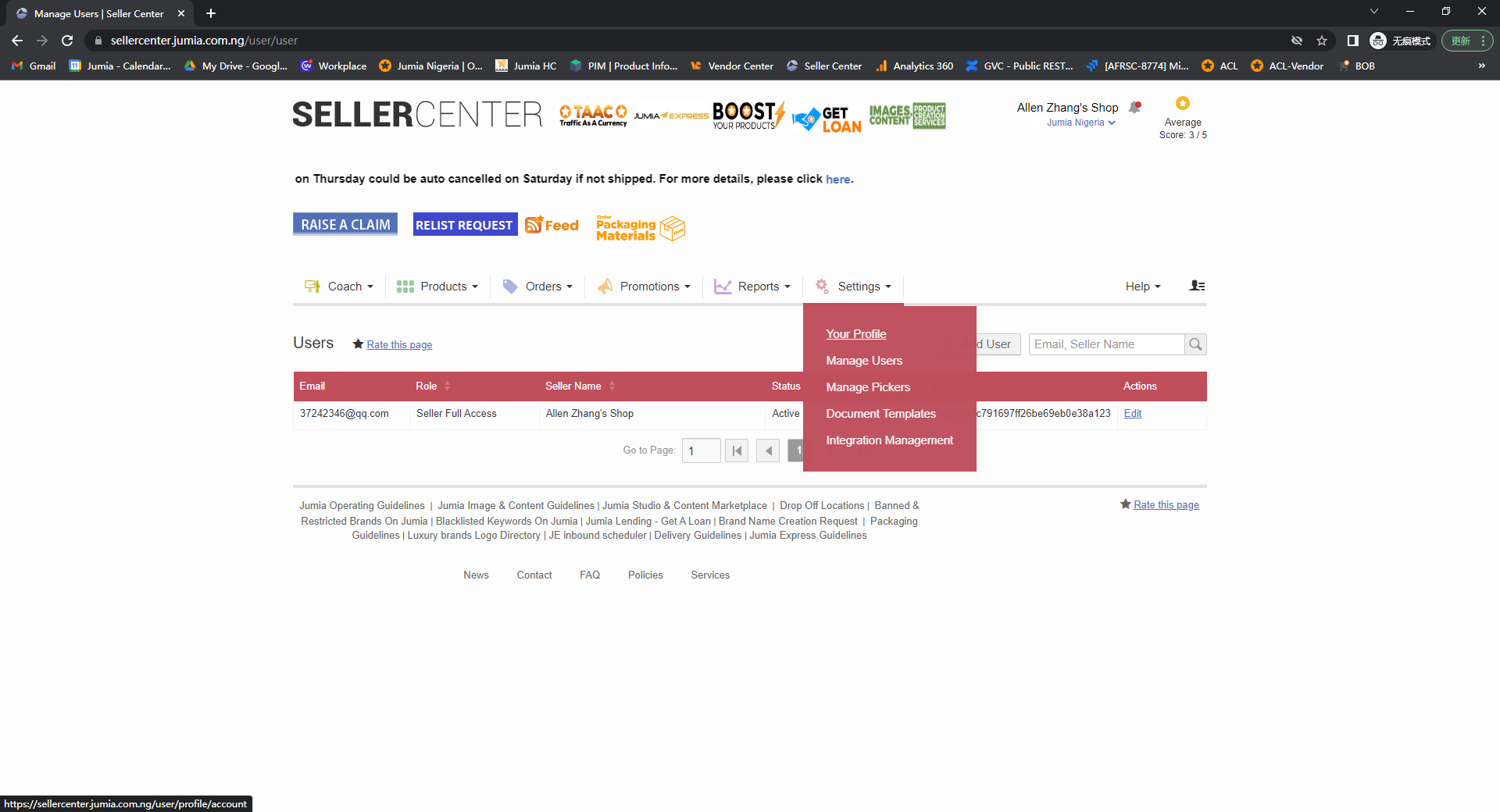
路径:Settings >> Integration Management,即可获得API秘钥(API Key)
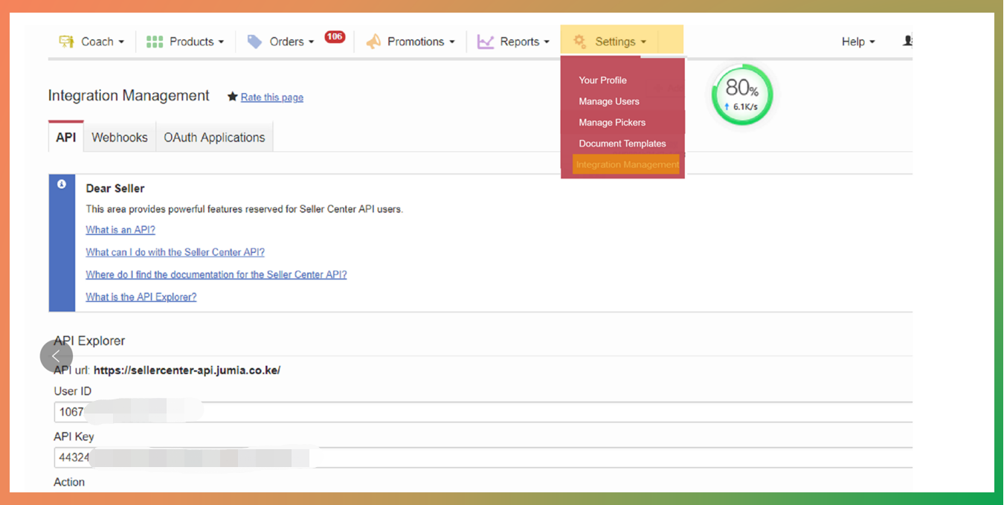
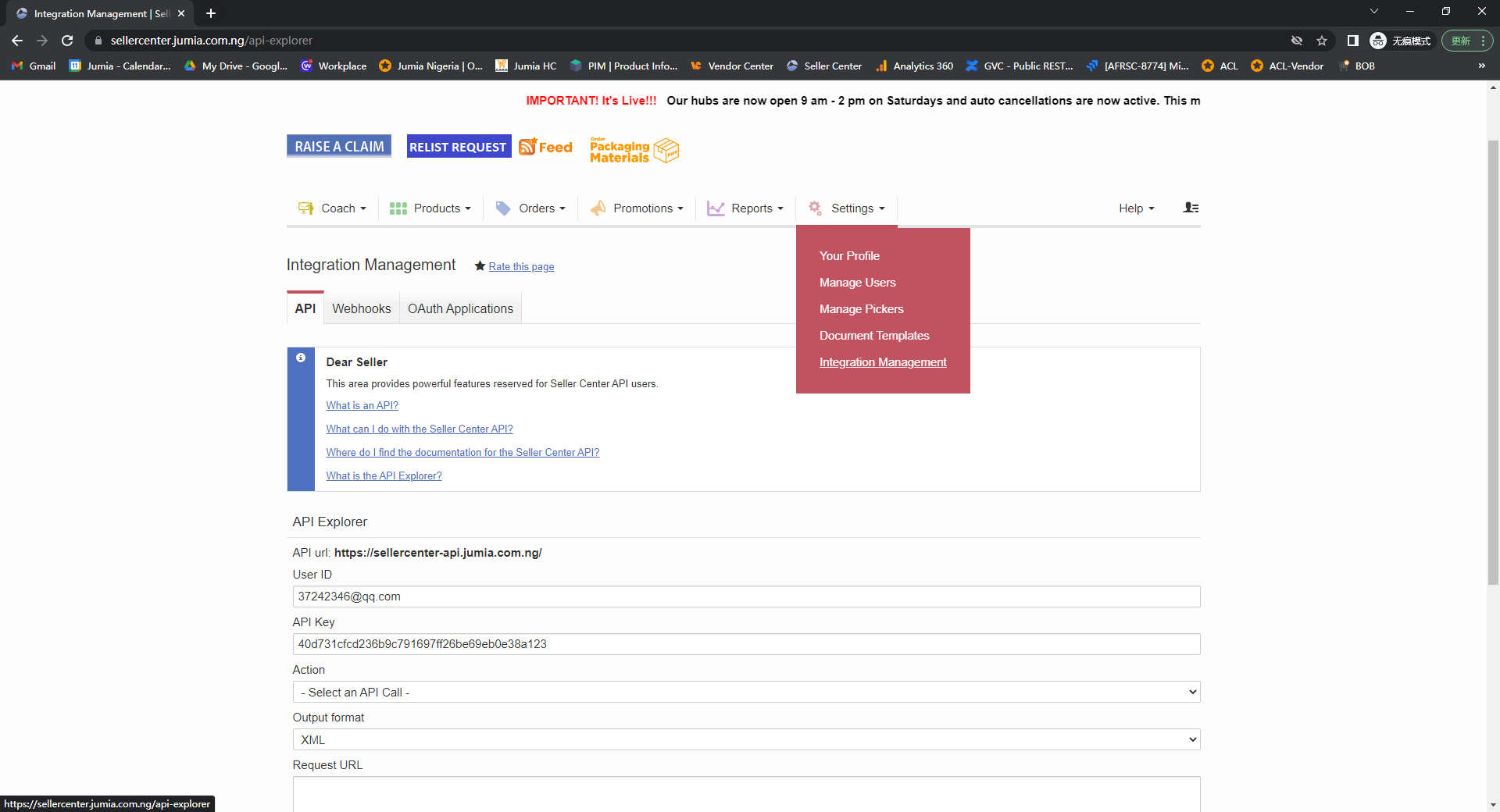
卖家需通过此 https://sellerapi.sellercenter.net/ 文档查找对应的接口。
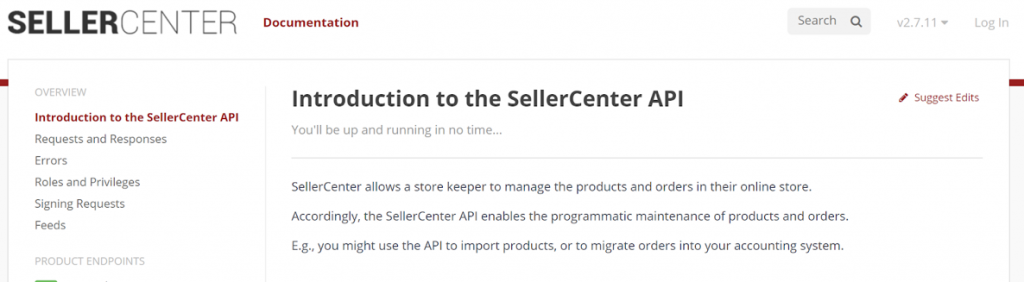
路径:Settings >> Integration Management 并使用以下途径进行测试 / 调试。