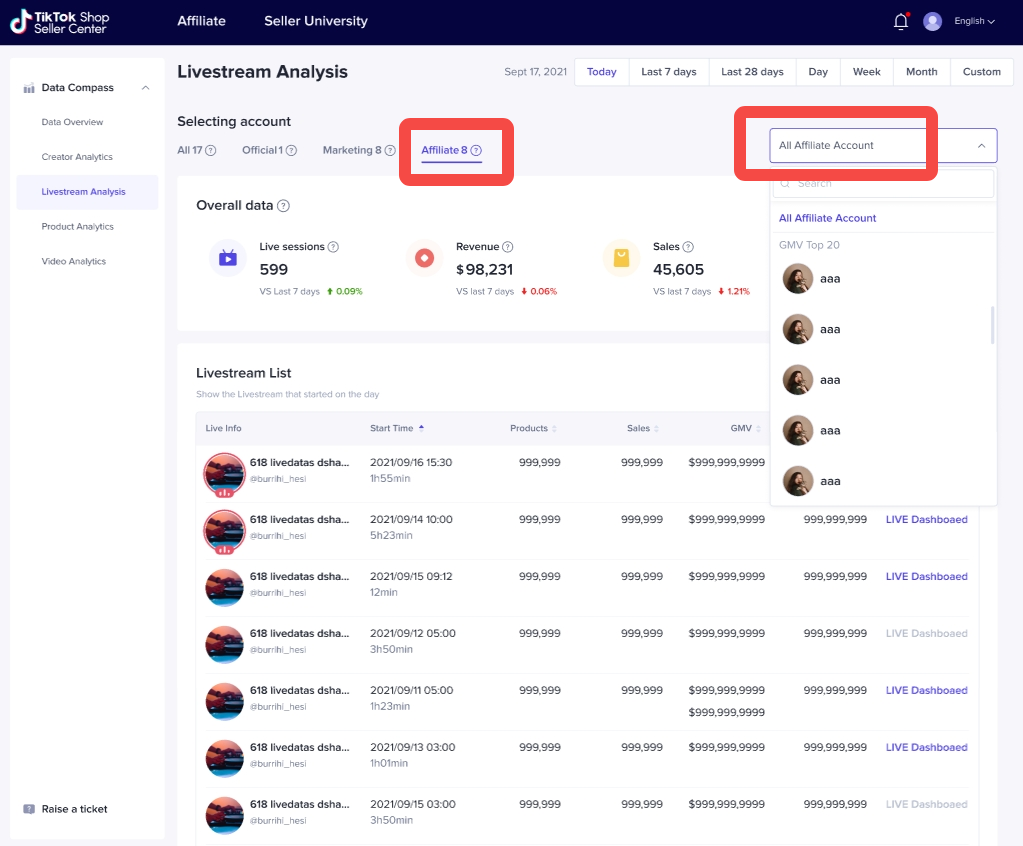数据罗盘全新升级直播分析页面,将原直播分析和今日直播页面进行合并,帮助商家在一个页面内查看店铺全部直播表现,不再面对前一天直播数据难以查询的问题,支持按时间、达人账号分别了解店铺当日的直播成交、每个账号的直播表现。
功能入口:【数据罗盘】-【直播分析】
用途
直播分析可以用来做什么?
1.灵活切换今日和历史直播数据
支持商家在一个页面内根据时间筛选灵活查看今日与历史的直播数据,避免需要在两个页面分别查看今日和历史数据的不方便,同时解决有时无法及时看到前一天直播数据表现的问题,帮助商家复盘直播表现。
2.查看一段时间直播汇总数据或单场直播成交
支持商家查看单日/周/月或任意自定义时间段内的直播汇总成交,也支持查看单场直播的数据表现,并跳转直播大屏。
3.查看所有合作达人任意周期内的直播贡献
按名称筛选联盟合作或官方账号可帮助商家查看一个达人在这段时间内通过直播为店铺的带来的直播贡献,可通过下载不同达人的直播数据对比出这段时间内表现优秀的直播达人,也可直接通过对比单场直播表现了解达人的带货能力,以及和店铺商品的匹配度。
核心功能
1.一段时间内的直播汇总数据
展示所选时间周期内,所有官方和联盟合作达人通过直播给店铺带来的成交金额、订单数、交易人数、曝光-点击转化率(CTR)、点击-下单转化率(C_O)。
2.单场直播数据表现
查看单场直播的成交、订单、互动、转化和涨粉数据,并支持导出下载。
3.合作达人直播表现
可查看合作的联盟达人和自身的官方账号在一段时间内和单场直播的表现。
功能详细介绍
1.汇总直播数据
【1】查看今日直播汇总数据:
当选择【Today】查看今日数据时:展示今日时间段内店铺通过直播产生的成交、交易、转化数据;
仅展示4个核心指标:
Revenue
Sales
Buyers
C_O

【2】查看历史数据:
当选择【近7天、近28天、自然日、自然周、自然月、自定义时间段】查看历史数据时:展示店铺在所选时间段内通过直播产生的直播数、成交、订单、成交人数、转化数据;
展示8个核心指标:
Livestreams:The number of livestreams within the selected period;
Revenue-generating livestreams:The number of livestreams that resulted in revenue within the selected period;
Revenue:The cumulative amount paid for orders made from livestreams, including returns and refunds;
Unit Sales:The cumulative number of products sold from livestreams;
Buyers:The number of unique users who paid for orders made from livestreams. When you select the custom period;
C_O:orders / product clicks via livestream channel;
CTR(Click-through rate): The number of clicks on livestream products / the number of views of the livestream during the selected period, includes products in product lists and product cards;
Orders:The number of SKU orders created and paid by users from the livestream。
注意:当一场直播跨越了多天,汇总直播仅包含该场直播在所选时间范围内产生的数据:
例如:今天是5.10号,一场直播在5.9开始,在5.10结束:在5.9产生100美元成交,在5.10产生200美元成交,选择时间为【今天】时,成交金额展示数据为200美元。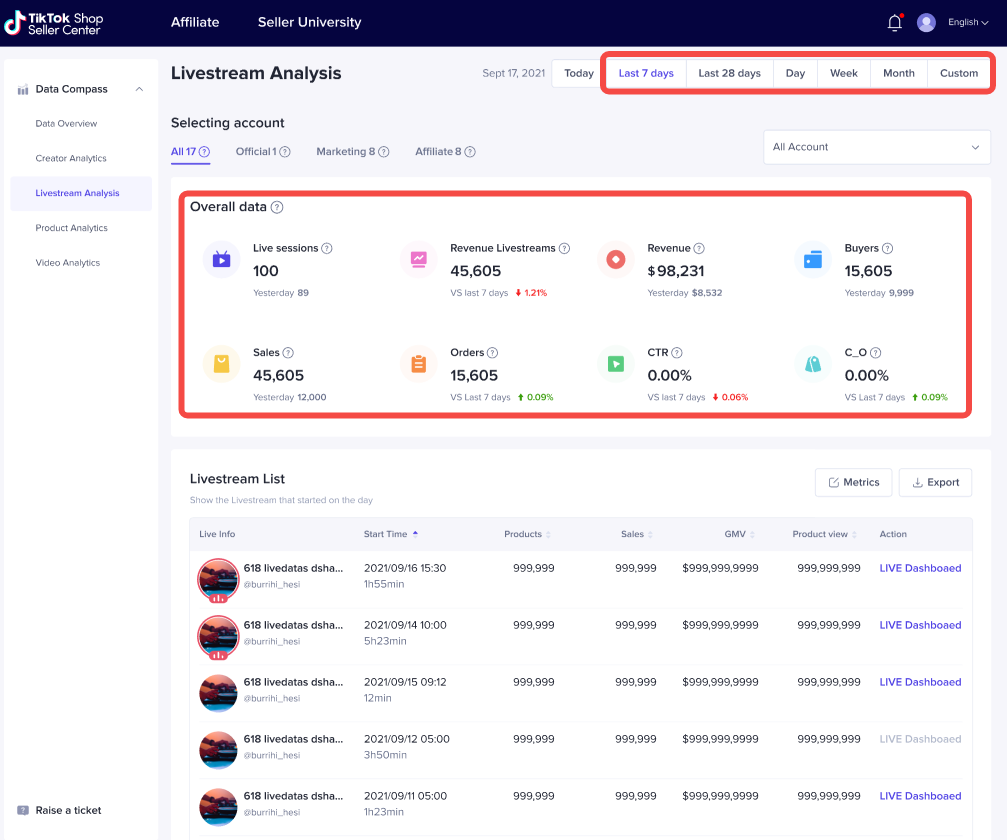
2.单场直播列表//Live List
【1】查看今日直播场次数据:
当选择【Today】查看今日数据时:展示在今日内产生过数据的直播,例如:
昨日开始,今日结束的直播间;
昨日开始,今日仍然没有结束的直播间;
今日开始,今日结束的直播间;
今日开始,但今日没有结束的直播间;
【2】查看历史直播场次数据:
当选择历史某段时间数据时,展示在该时间段内开始直播的直播间,例如:今天是5.10,选择“过去7天”(5.3-5.9)
会展示的直播间:
5.3开始直播,并在5.10或之前结束直播的直播间;
5.9开始直播,并在5.9/5.10结束直播的直播间;
不展示的直播间:
5.2开始直播,5.3或之后结束的直播间;
5.3号0点之前就结束的直播间;
【3】单场直播数据指标:
Revenue:The cumulative amount paid for orders made from livestreams, including returns and refunds
Products:The cumulative number of products added to the livestream showcase
Different Products Sold:The number of products for which sales were generated from the livestream
Orders Created:The number of SKU orders created by users from the livestream
Orders Paid:The number of SKU orders created and paid by users from the livestream
Unit Sales:The cumulative number of products sold from livestreams
Buyers:The number of unique users who paid for orders made from livestreams. When you select the custom period
Average Price:The average price of the units sold, revenue / product sales
Viewers(total viewers):The number of unique viewers of the livestream
Views(watch pv):The number of views of the livestream
ACU:The average number of concurrent viewers per minute during the livestream
PCU:The peak number of concurrent viewers of the livestream
Avg. Viewing Duration:The average length of time each unique viewer watched the livestream
Comments:The cumulative number of times users left comments on the livestream
Shares:The cumulative number of times users shared the livestream
Likes:The cumulative number of times users liked the livestream
New followers:The number of times users clicked to follow the creator
Product impressions (product view):The number of impressions of all livestream products, including product list and product card impressions
Product clicks:The number of product clicks from the livestream, including product list and product card clicks
CTR(Click-through rate): The number of clicks on livestream products divided by the number of views of the livestream during the selected period, includes products in product lists and product cards
C_O:orders / product clicks via livestream channel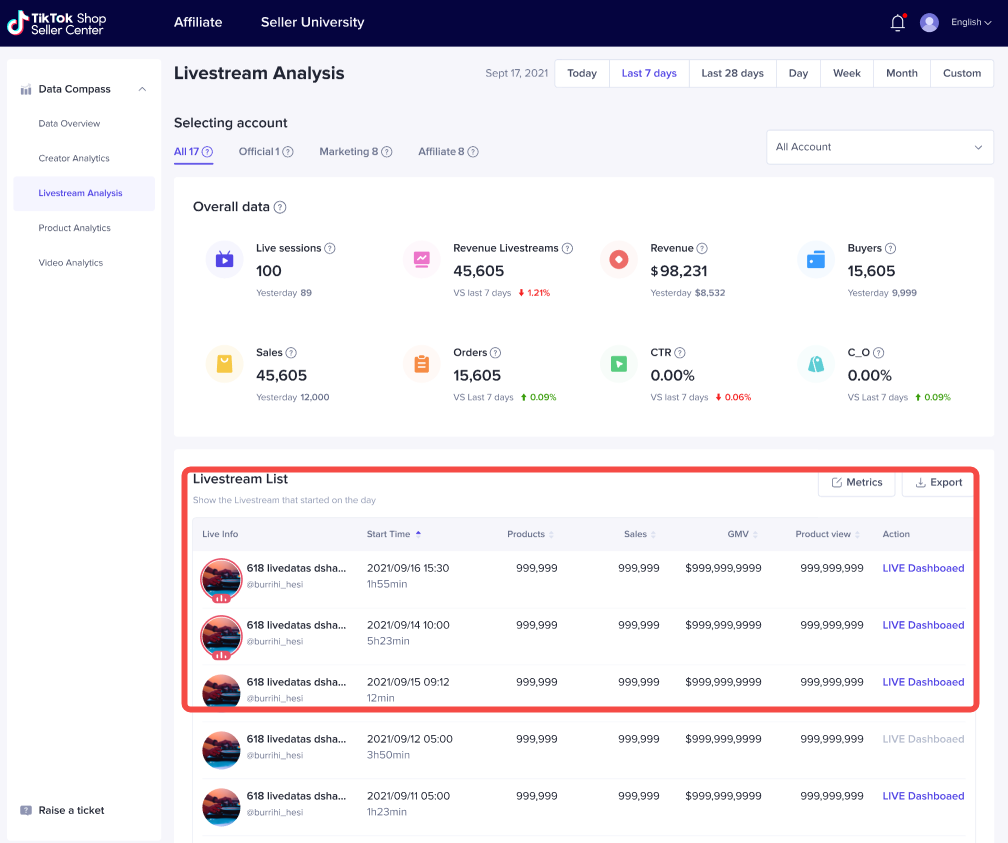
3.筛选单个达人直播间
【1】支持按照【官方、渠道、联盟、全部】达人维度查看店铺在所选时间内的汇总直播数据和单场直播列表,例如:
选择【联盟】达人时,汇总数据和直播列表明细展示的是该时间段内全部合作联盟达人的直播汇总和明细数据。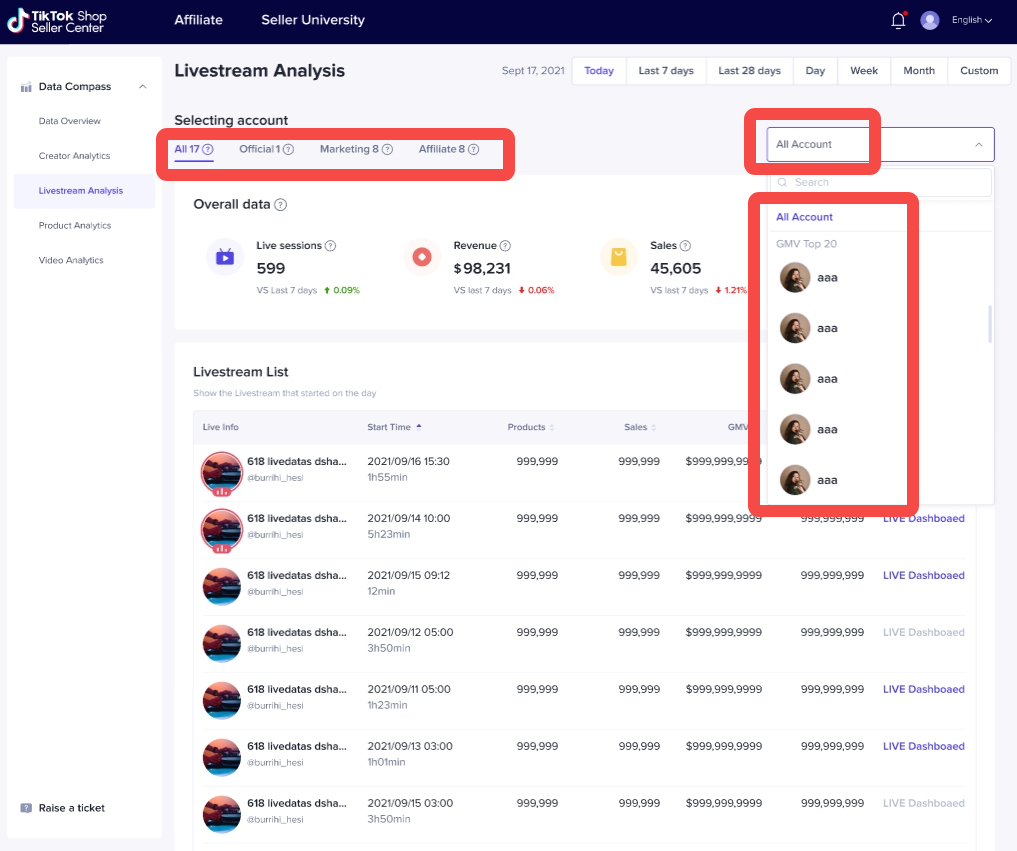
【2】搜索达人:
选择【全部】时,可在搜索框内直接搜索想要查看的达人名称;
选择【官方】时,搜索框内仅支持查看一个官方达人;
选择【渠道】时,搜索框内仅支持查看全部渠道达人;
选择【联盟】时,搜索框内支持搜索想要查看的联盟达人名称;